RZG2L
Enablement
LAVA by default is configured to work with this DUT + LAA setup. If you opt for a different setup you’ll have to change your DUT + LAA device configuration on LAVA.
Components
The following components are required to fully automate the board:
Short RJ45 network cable
USB-C male to USB-C male cable
USB-A male to MicroUSB male cable
Hardware modification
In order to automate recovery, the DUT hardware should be modified. A cable should be soldered to the SW11-2 higher pin. This will be used to drive the value high or low to trigger recovery.
Hardware modification
The DUT will not be automatizable without this modification.
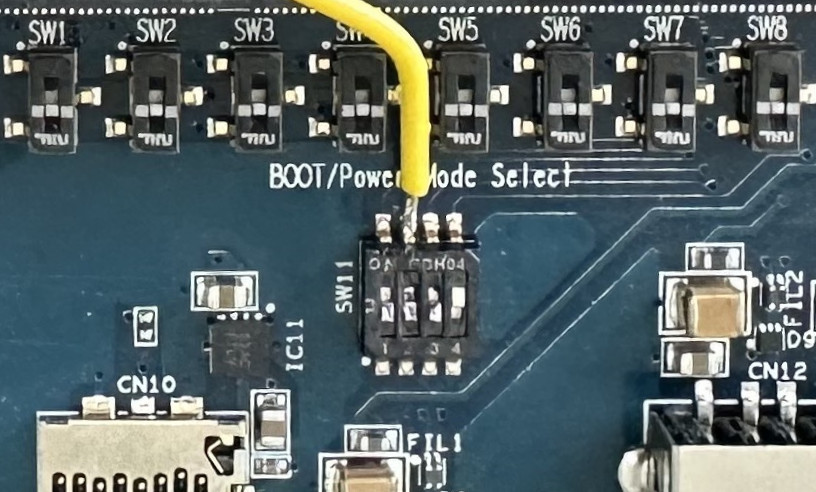
MIB
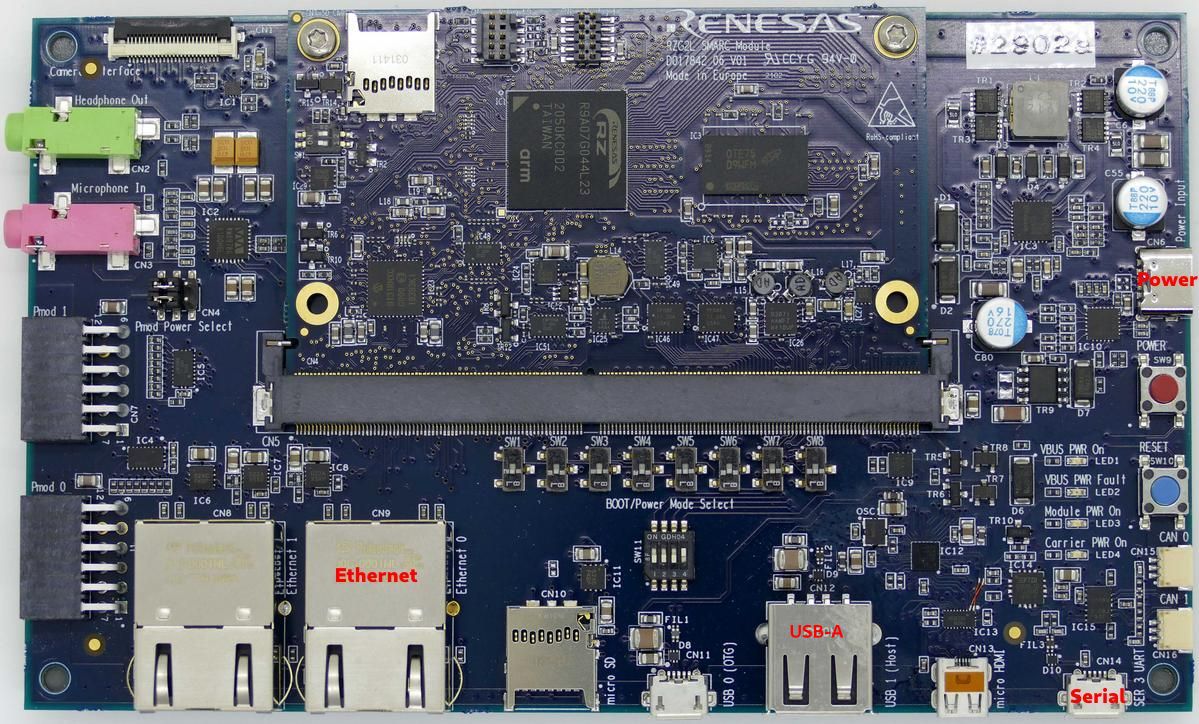
Configuration
Set the voltage level switch on the top of the MIB to 1v8.
Recovery
Connect the recovery cable to the Flylead MIB header labeled DUT_PWR.

Network
Connect the RZG2L network interface to the LAA private network interface.
Power
Connect a USB C-to-C cable from the carrier board port labeled POWER to USB
port 1 on the SIB.
Serial
Connect a USB cable from the carrier board port labeled SER 3 UART to USB
port 2 on the SIB.
USB
Connect the LAA USB OTG port (front facing) to the RZG2L USB-A port.