Flylead
This MIB allow to connect and test any DUT as the MIB expose every connectors available.

Flylead MIB
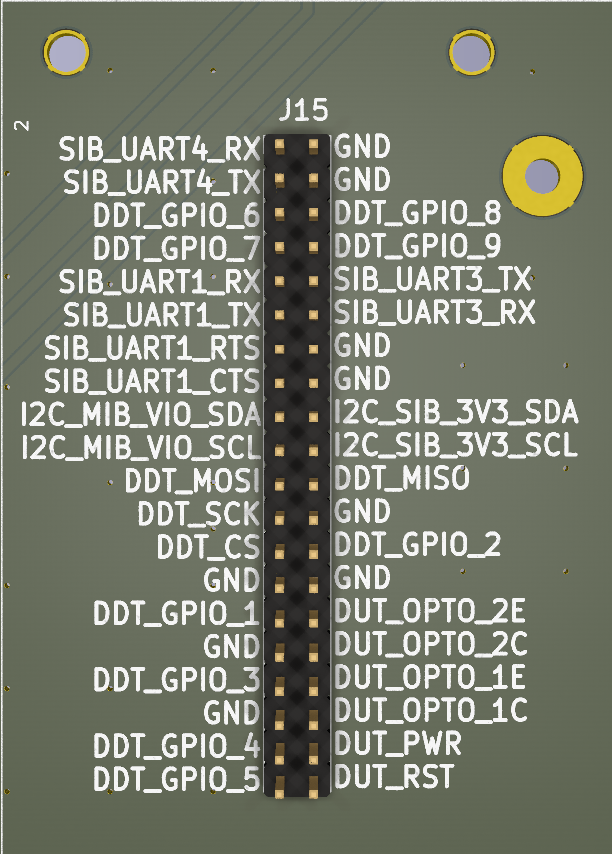
Flylead header
DDT_OPTO_ labels
By mistake, the DUT_OPTO_ headers are wrongly labeled DDT_OPTO_ (see the
above picture) on the flylead header. In the listing above, the right labels
are used.
Header pinout
The flylead header pinout is defined as below:
A |
B |
|
|---|---|---|
1 |
SIB_UART4_RX |
GND |
2 |
SIB_UART4_TX |
GND |
3 |
DDT_GPIO_6 |
DDT_GPIO_8 |
4 |
DDT_GPIO_7 |
DDT_GPIO_9 |
5 |
SIB_UART1_RX |
SIB_UART3_TX |
6 |
SIB_UART1_TX |
SIB_UART3_RX |
7 |
SIB_UART1_RTS |
GND |
8 |
SIB_UART1_CTS |
GND |
9 |
I2C_MIB_VIO_SDA |
I2C_SIB_3V3_SDA |
10 |
I2C_MIB_VIO_SCL |
I2C_SIB_3V3_SCL |
12 |
DDT_MOSI |
DDT_MISO |
12 |
DDT_SCK |
GND |
13 |
DDT_CS |
DDT_GPIO_2 |
14 |
GND |
GND |
15 |
DDT_GPIO_1 |
DUT_OPTO_2E |
16 |
GND |
DUT_OPTO_2C |
17 |
DDT_GPIO_3 |
DUT_OPTO_1E |
18 |
GND |
DUT_OPTO_1C |
19 |
DDT_GPIO_4 |
DUT_PWR |
20 |
DDT_GPIO_5 |
DUT_RST |
USB ports
USB ports
The two USB ports on the flylead MIB are always ON and cannot be controlled from the software.
If you need a switchable USB port, use one of the 4 ports on the SIB.
Software usage
CAN
The CAN bus is available as can0 network interface. Use any CAN aware tools
like can-utils to interact on the bus.
GPIOs
Two gpios are available to toggle buttons. They can be controlled with:
laam laacli button reset on
laam laacli button reset off
The available GPIOs are:
DUT_RST:resetbuttonDUT_PWR:powerbutton
I²C
The header provides 2 I²C:
I2C_SIB_3V3_SCLandI2C_SIB_3V3_SDAat 3v3I2C_MIB_VIO_SCLandI2C_MIB_VIO_SDAatMIB_VIOreference voltage (from 0V to 5V).
Optocouplers
Two optocouplers are available to toggle on and off virtual buttons. The buttons can be controlled with:
laam laacli button 1 on
laam laacli button 1 off
The available optocouplers are:
DUT_OPTO_1CandDUT_OPTO_1E: virtual button1DUT_OPTO_2CandDUT_OPTO_2E: virtual button2
Power rails
Each power rail is available via screw terminal and can be controlled by laam:
laam laacli power 12v on
laam laacli power 12v off
laam laacli power 12v reset
The MIB provides access to the 4 power rails: 1v8, 3v3, 5v and 12v.
Delivered power
The power rail maximum power are listed in this table:
Power rail |
Max Amp (A) |
Max Power (W) |
|---|---|---|
1v8 |
1A |
1.8W |
3v3 |
2A |
6.6W |
5v |
3A |
15W |
12v |
3A |
36W |
Power rails power
The instant power consumption of each power rail is monitored and can be queried by laam:
laam laacli watt 12v
laam laacli watt 3v3
Serials
The header provides 3 set of serials:
SIB_UART1as/dev/ttycmx0: DUT serial with hardware flow controlSIB_UART3as/dev/ttycmx2: LAA serialSIB_UART4as/dev/ttycmx3: DUT serial
SIB_UART4 is also available via laam or telnet:
laam serials connect ttymxc3
telnet localhost 2000
SPI
The header provides one SPI: DDT_CS, DDT_SCK, DDT_MISO and DDT_MISO.