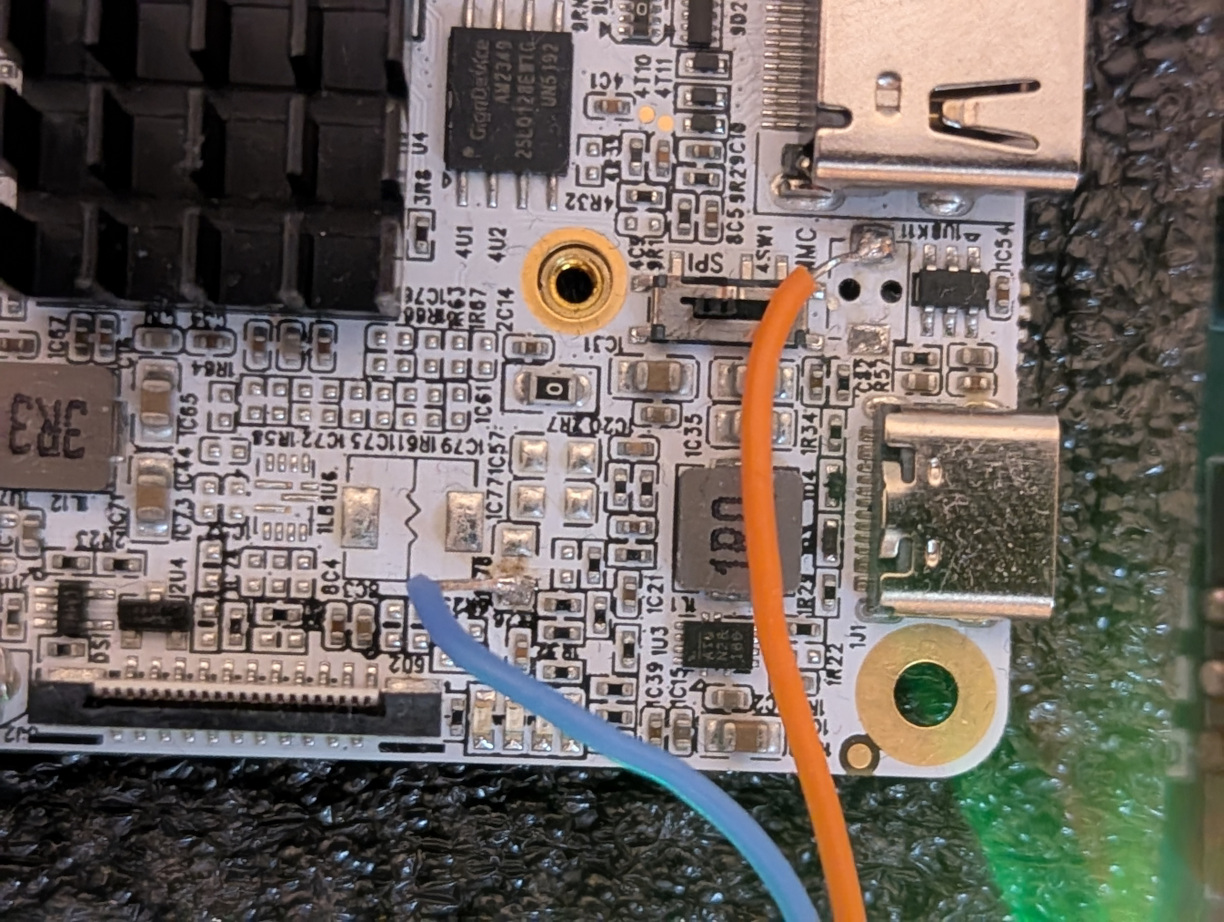Solitude AML-S905D3-CC
Enablement
LAVA by default is configured to work with this DUT + LAA setup. If you opt for a different setup you’ll have to change your DUT + LAA device configuration on LAVA.
The Solitude AML-S905D3-CC DUT can be automated using the Flylead MIB.
Components
The following components are required to fully automate the board:
Short RJ45 network cable
USB-A male to USB-C male cable
USB-C male to USB-C male cable
3x Jumper Wires female to female
Two-Wires cable
Hardware modification
In order to automate recovery, the DUT hardware should be modified.
Hardware modification
The DUT will not be automatizable without this modification.
MIB
The following picture shows how to connect the Solitude board to the MIB.
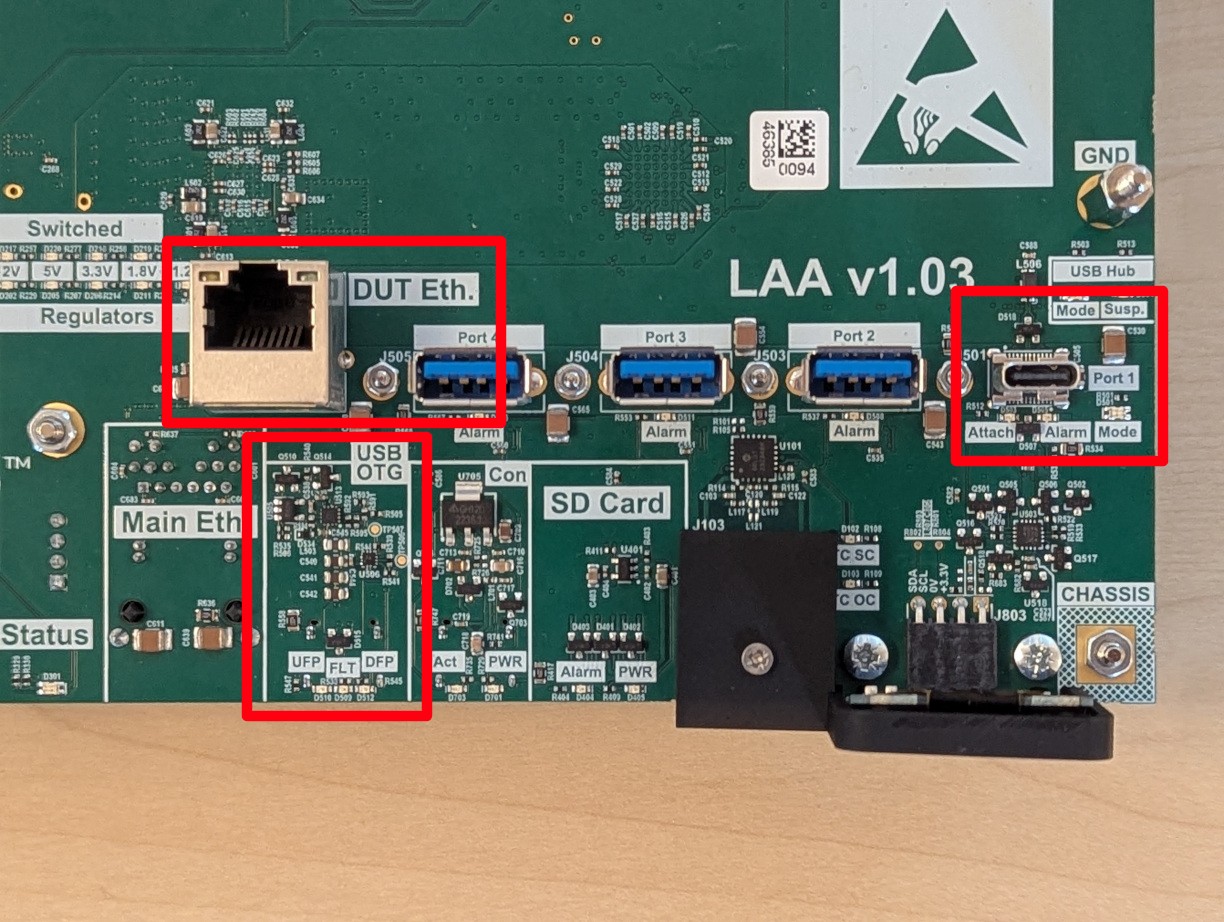
LAA Connections
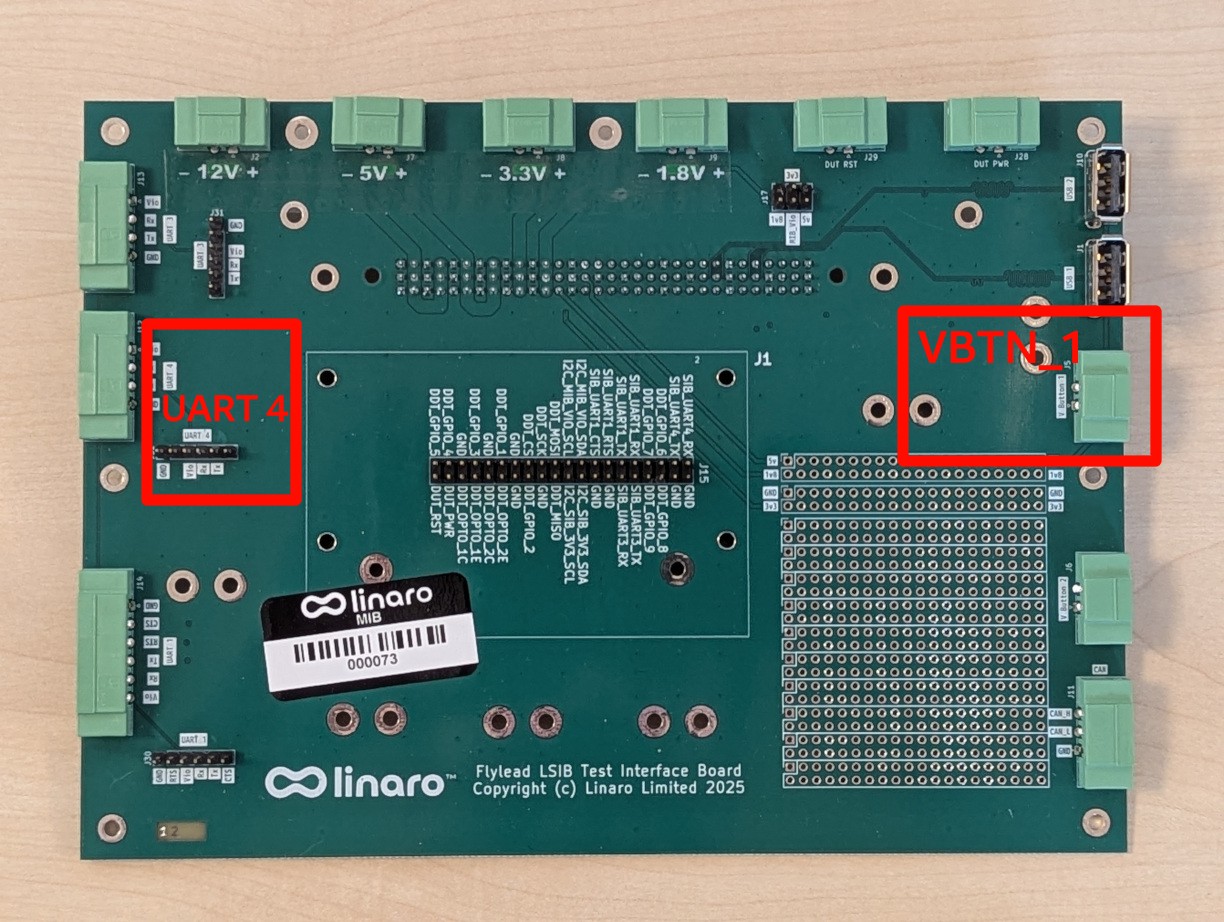
Flylead MIB Connections
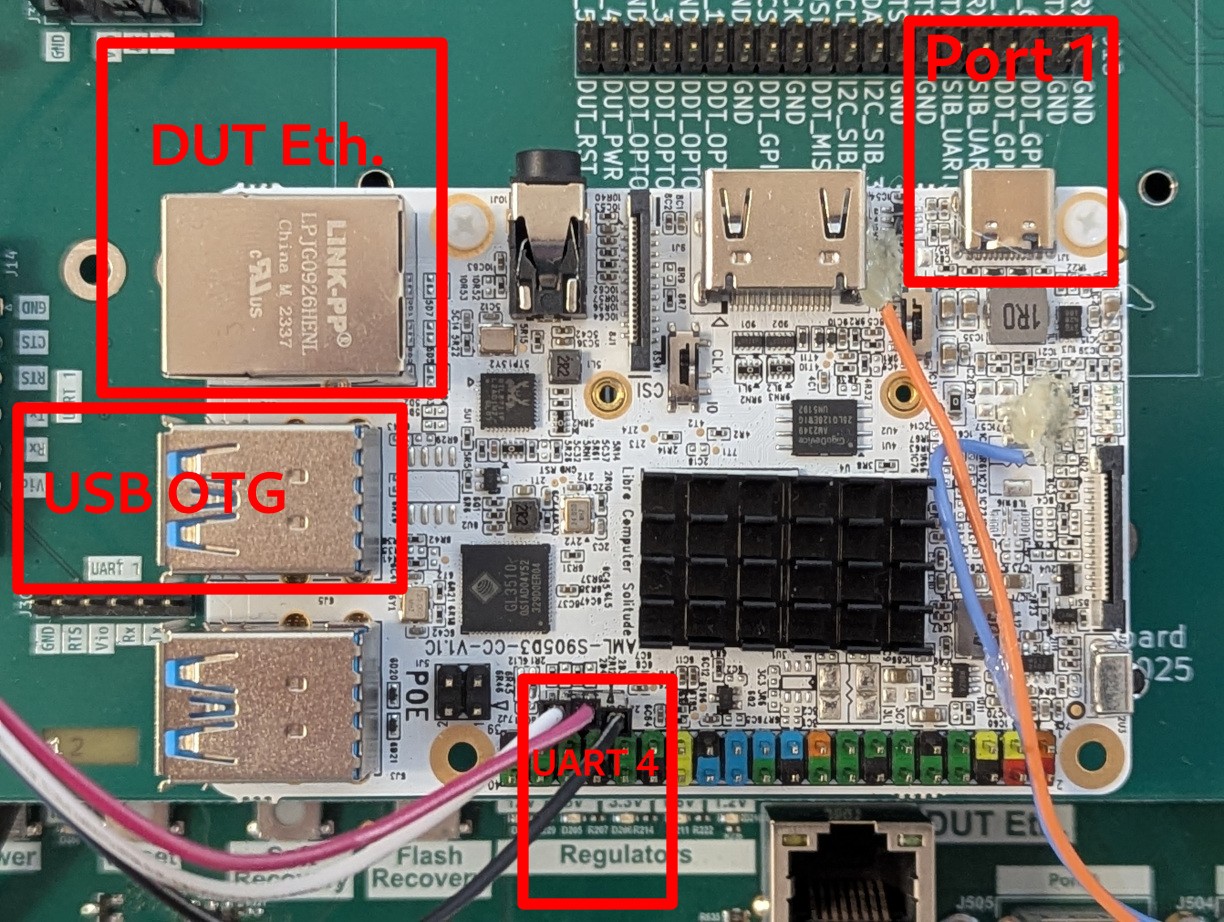
DUT Connections
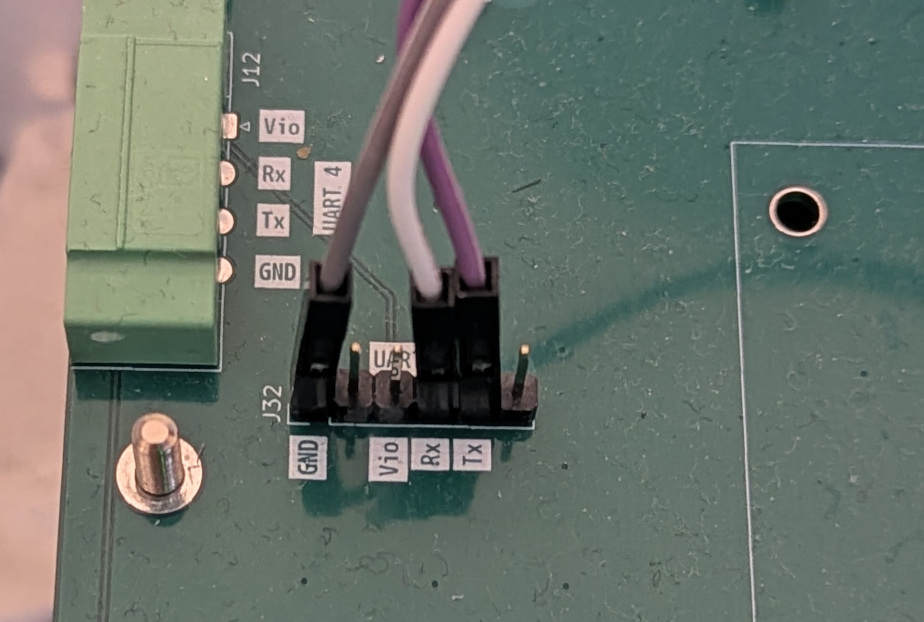
Flylead MIB Connections: UART 4
Configuration
Hardware modification
The Serial won’t show any output without the level switch setting the ‘MIB_Vio’ to 3.3 Volts.
Set the voltage level switch on the top of the MIB to 3v3.
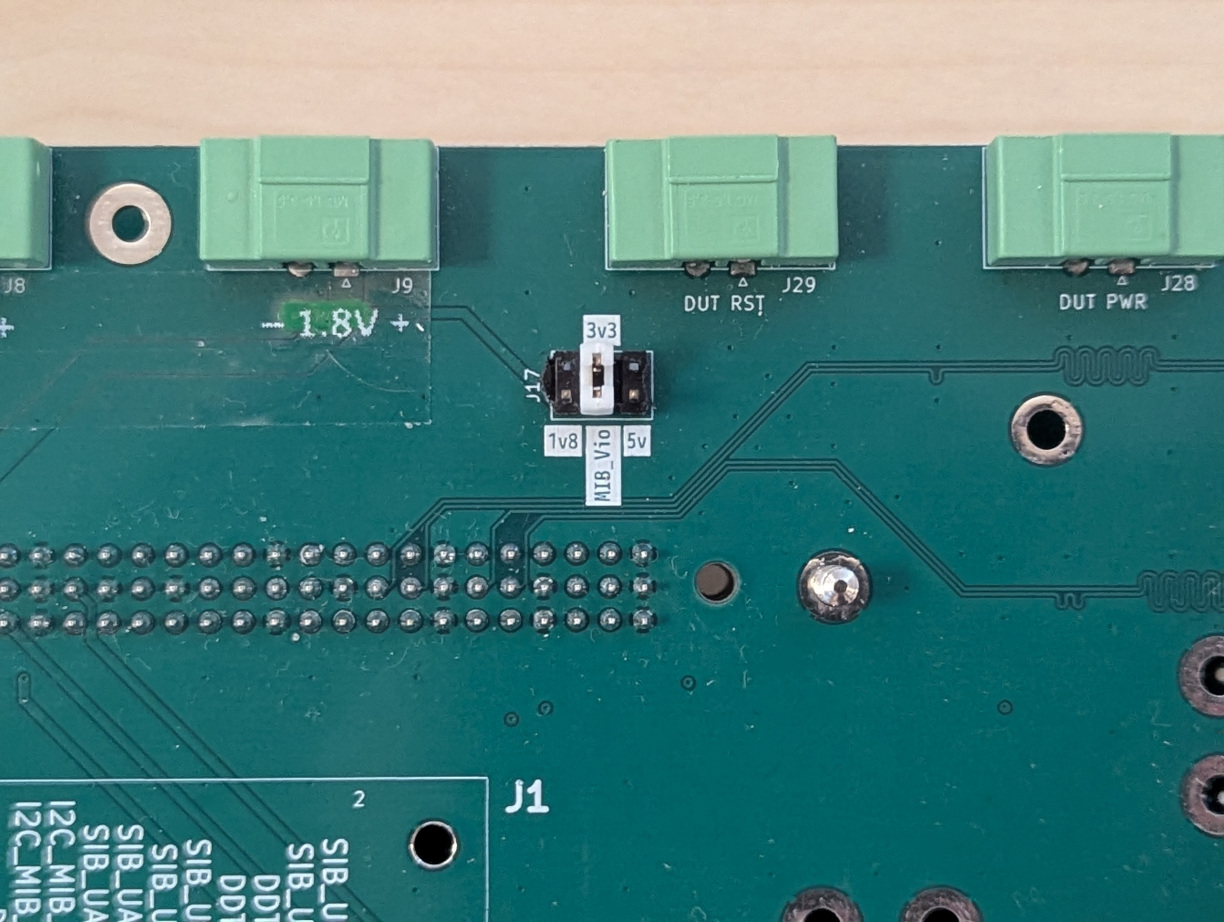
Jumper Flylead MIB
Recovery
Connect the recovery wires cable to the Flylead MIB header labeled VBTN_1.
Network
Connect the Solitude network interface to the LAA private network interface.
Power
Connect the USB-C male to USB-C male cable from LAA Port 1 to the USB-C port on the Solitude. The Solitude gets power directly from Port 1, .
Serial
Connect the 3 female to female jumper wires to UART 4 on the SIB as shown above.
USB
Connect the LAA USB OTG port (front facing) to the one of Solitude USB-A ports, as shown in the picture above.
Flashing
Connect a USB-C male to USB-C male cable from LAA Port 1 (facing upward) to the Solitude USB-C port shown in the picture above.