Registration
Once flashed, the LAA should be registered to LMS, the fleet management software.
Serial
A serial should be assigned to each LAA and the corresponding sticker should be stick on the LAA.
The serial is then used by LMS to identify each LAA.
Pre-registration
Power on the LAA on a network with dhcp and direct internet access (without non-transparent proxy).
network requirements
A network with dhcp and direct access to internet is not required but will make configuration easier.
Browse to the LMS inventory where you can see all the appliances that where able to connect to LMS.
Inventory rights
Currently, only LMS admins can see the inventory page. This will be updated when LMS rights are managed via SPIRE.
Each appliance is in one of the three states:
Not registered: no serial as been assigned to the applianceIn stock: a serial as been assigned. The appliance is not assigned to an organization and subscriptionIn use: a serial, organization and subscription as been assigned
Find the right appliance by looking at the IPv4 address and click on the green
plus sign to assign it the serial. The LAA will be moved to the In stock state.
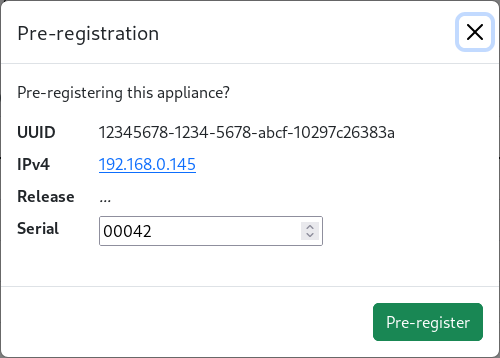
IPv4
The OLED displays the Linaro Automation Appliance IPv4 that should be visible on the inventory page.
Registration
Before being shipped, each LAA should be moved from In stock to In use by
assigning an organization and subscription.
In the LMS inventory stock, find the right appliance and click on the green plus sign to assign it to the organization and subscription.
Serial
The serial is printed on each LAA box and sticker.