DUT tunnel
By default the DUT connected to an LAA is inside a private network managed by the LAA. In this network, the DUT is only able to access the LAA private IP and nothing else. Not NAT nor rooting is in place.
Private network
Forbidding the DUT to access the local network or even internet is a security feature that should not be disabled without seeking permissions from the network administrators.
However some test suite requires access to some cloud services. The LAA can now create a tunnel from the private network to a cloud server to forward traffic from the DUT to some cloud services.
Usage
In order to use the DUT tunnel, browse to the LAA page on LMS and click on
Start in the Wstunnel access card.
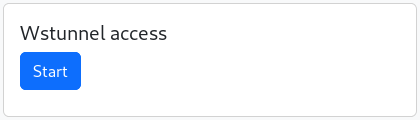
After some seconds, the tunnel will be available.
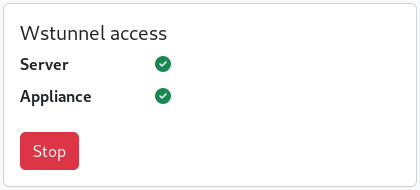
Now the DUT is able to transparently access to a given list of cloud services via the tunnel.
Technology
In order to tunnel the traffic from the DUT to the cloud services, the LAA starts wstunnel service with a set of traffic rules.
Every tcp and udp traffic coming from the DUT will transparently be forwarded to wstunnel client that will forward the traffic to the wstunnel server over websocket. The tunnel is managed by Linaro at wstunnel.lavacloud.io.